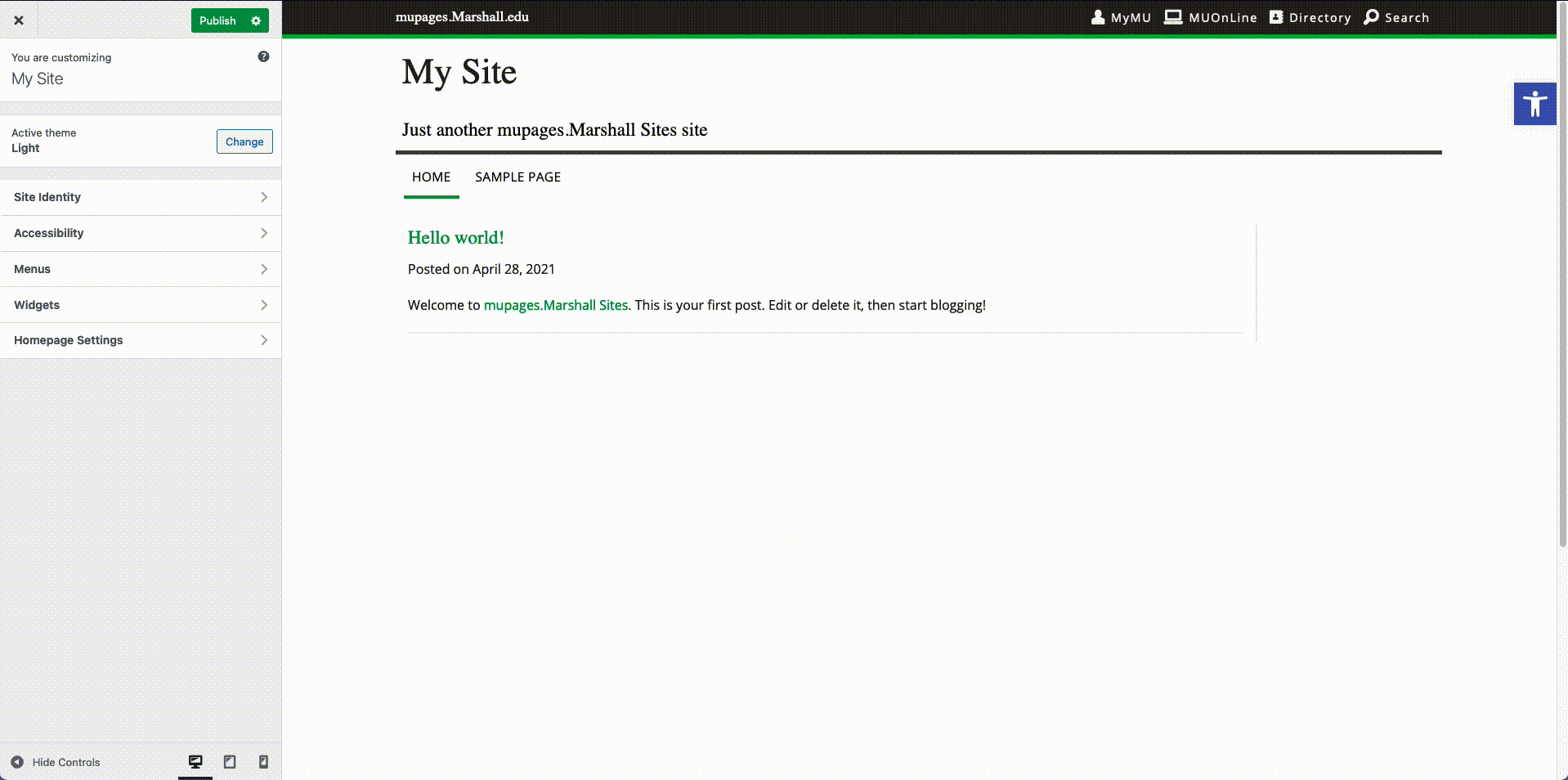Customize Appearance
Customize Your Sites Appearance
The overall appearance of your site can be changed through the Appearance Section located within the Admin Dashboard sidebar menu. From there you can change the theme to any of the ones currently available to you, you can customize your site icon, title, or tagline, add menus and widgets, or even customize the login screen for your site.
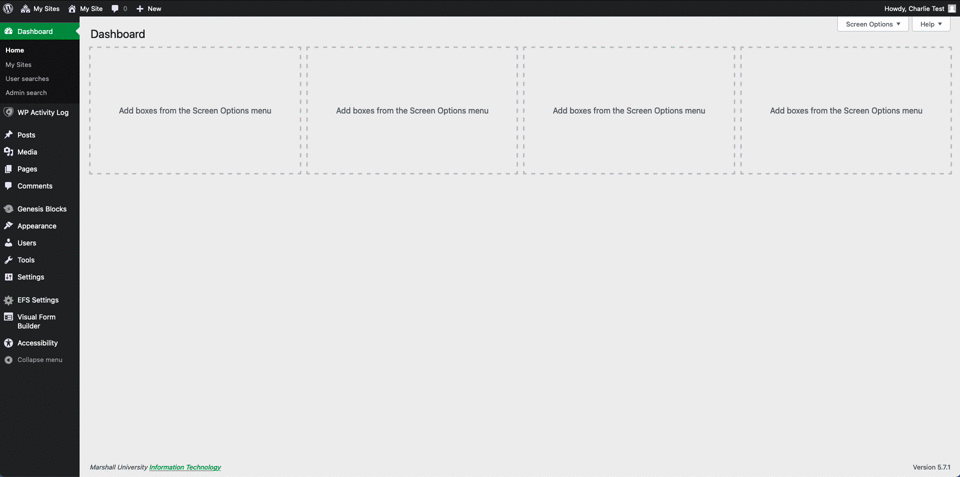
Change Site Identity & Tagline
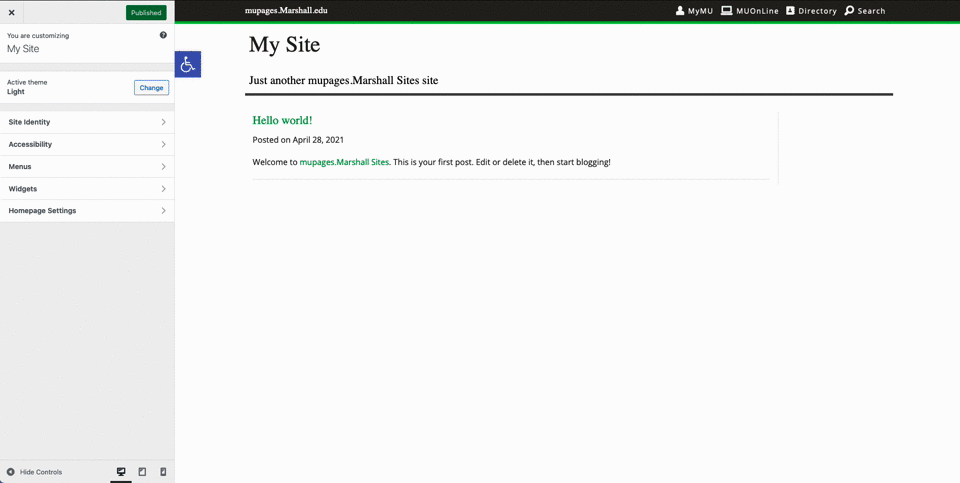
Customizing Your Sites Accessibility Menu
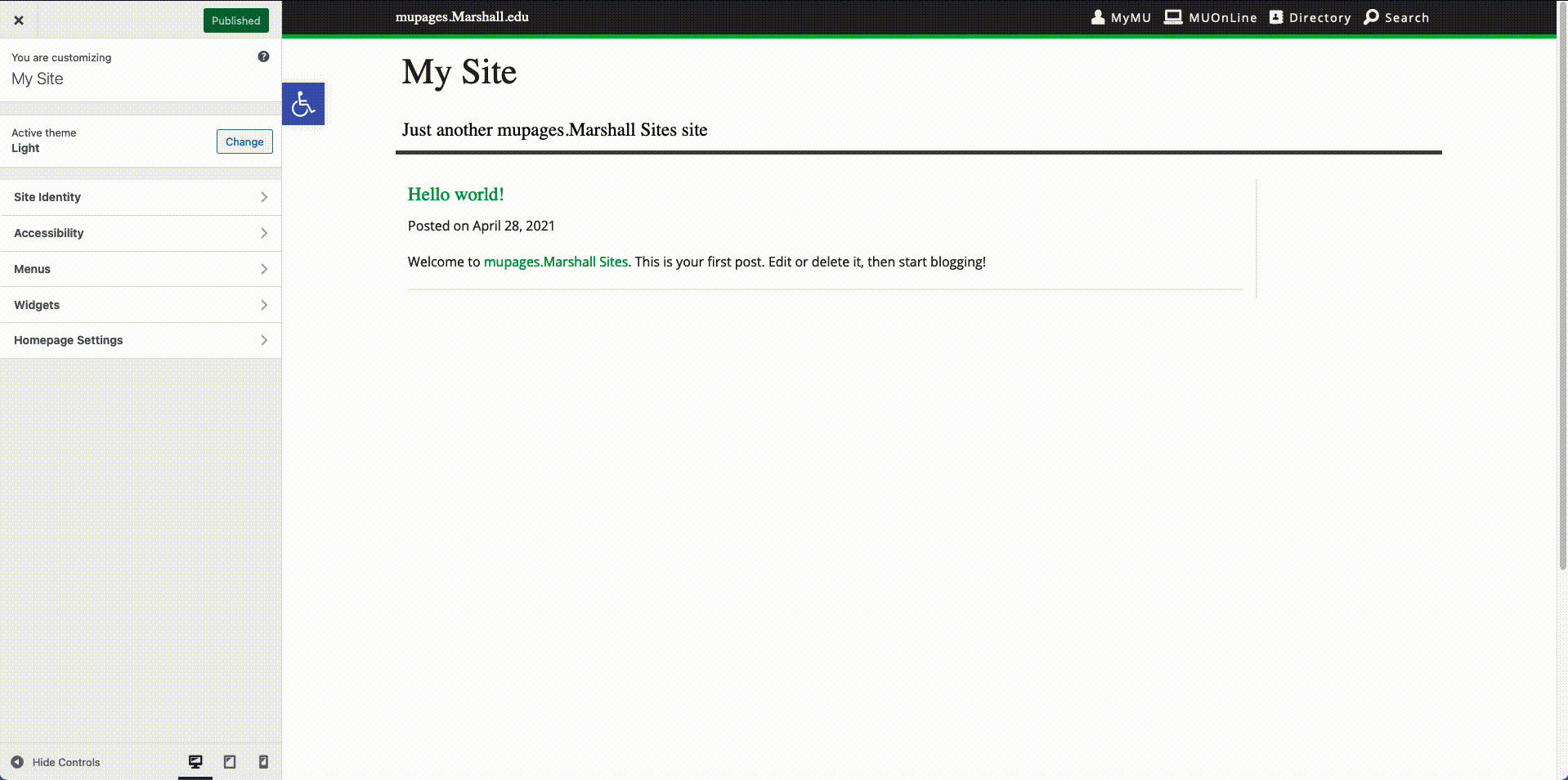
Creating a Navigation Menu
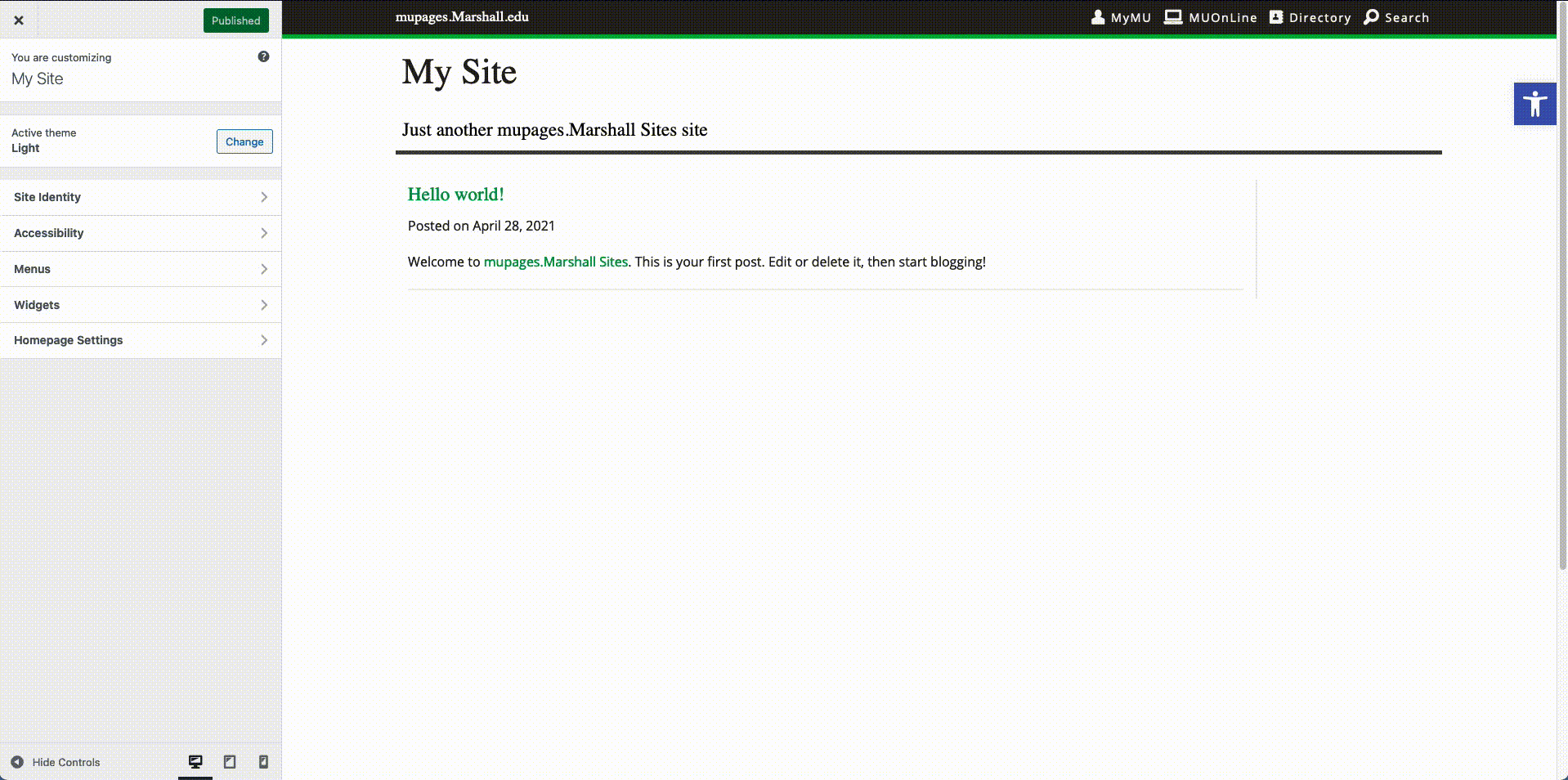
Adding Widgets
A WordPress Widget is a small block that performs a specific function. You can add these widgets typically in sidebars, and footers, and are also known as widget-ready areas on your web page.